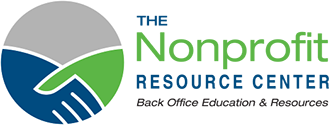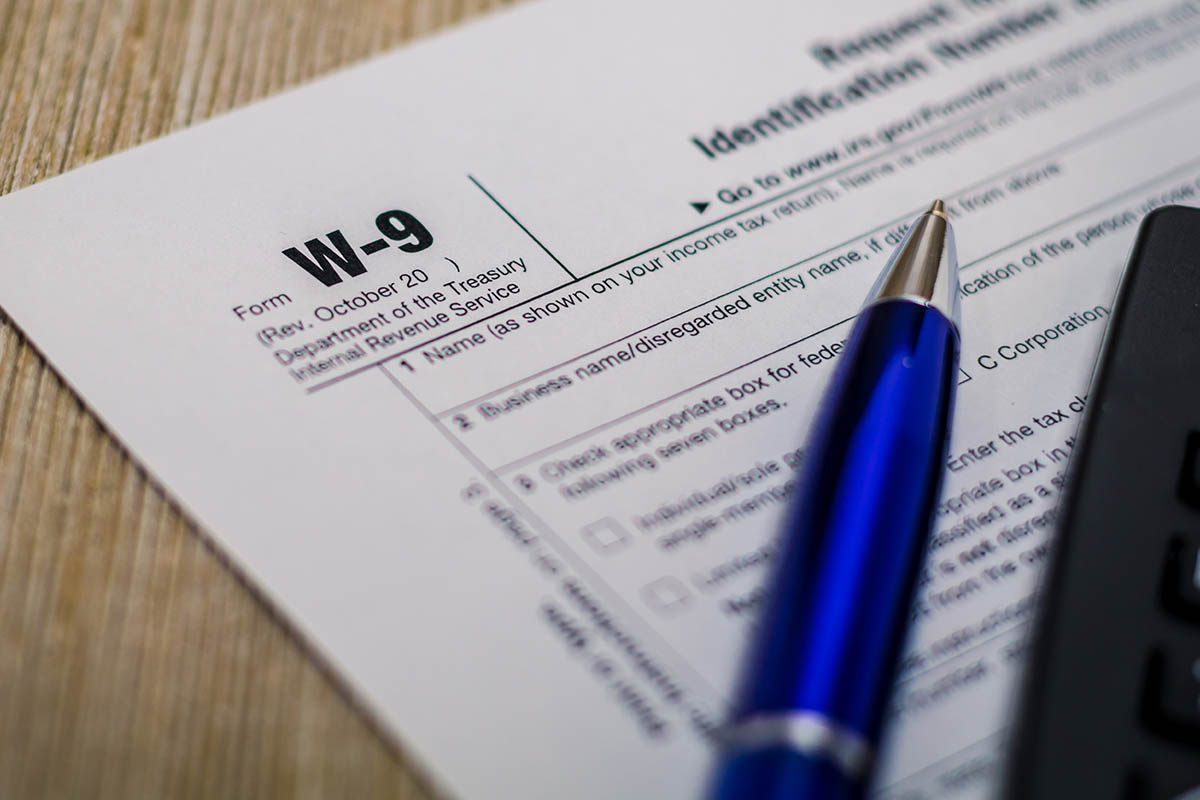Updated April 29, 2024
The IRS has a new, updated version of the Form W-9.
Nonprofits may need to use this form to verify their tax-exempt status with donors. Your organization may also use this form to gather necessary filing information from independent contractors.
Here is a link to the revised form: https://www.irs.gov/pub/irs-pdf/fw9.pdf
Instructions for if you are requested to fill out a W-9 form for your organization:
Section 1: Legal Name of Organization. Make sure this matches your tax return exactly.
Section 2: Leave Blank
Section 3: Check other, then write in “Nonprofit 501c(_____) Organization” (fill in the type of 501c organization you are)
Section 4: Leave Blank
Section 5 & 6: Fill in organization address listed on your tax return
Section 7: Leave Blank
Part 1 – Taxpayer Identification Number (TIN): Fill in EIN number. If you are having trouble finding your EIN number, click here to read about where you can look.
Part II Certification: Sign & Date
Even though it is not requested, we recommend for the “Signature” line: Print name, signature, and list position
Instructions for if you need an independent contractor to fill out a W-9 (for 1099 reporting/verification):
The Contractor should fill out the following sections: 1, 2, 3, 5, 6, 7, Part I, and Part II
As a reminder, request a W9 from your contractors BEFORE you provide them with payment. This ensures that you have all your needed filing information for 1099s come January, and do not need to chase people down at the beginning of the year.
P.S. Curious if your employer does charitable donation matching, here is a quick search tool to try and find out! https://ww2.matchinggifts.com/us